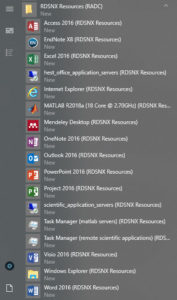RDSnx – Remote Desktop Service
Contents
What Is It
RDSnx offers users access to high performance computing infrastructure running windows server operating systems. This provides a graphical interface similar to what users are using on windows desktop systems. It lives between a “normal” desktop computer and high performance computing clusters like Euler and Leonhard. The goal is to offer users computing power without the learning curve of a command line interface and also is able to run most windows programs.
The RDSnx is a virtual computer that can execute your scripts and do lengthy calculations for you. Don’t bother your main computer with calculations.
Applications That You Can Run on the RDSnx
Everything in the ETH Kiosk.
What We Use It For
The RDSnx can be used for anything that needs to be calculated and runs under Windows. We use the RDSnx mainly for on-demand flux calculations. SRPs start flux calculations on their RDSnx account and then let it run until it is finished, without cluttering their work computer.
How You Can Use It
Connect to the RDSnx virtual computer
Chances are good that the link to the RDSnx is already on your computer. On Windows, click your Windows button and navigate to the folder RDSNX Resources (RADC), and select the entry scientific_application_servers (RDSNX Resources). This will take you to the (Windows) desktop of the virtual PC. If you cannot see these entries in your Windows menu, please see here for instructions how to connect to the RDSnx.
Last Updated on 15 Feb 2024 22:08